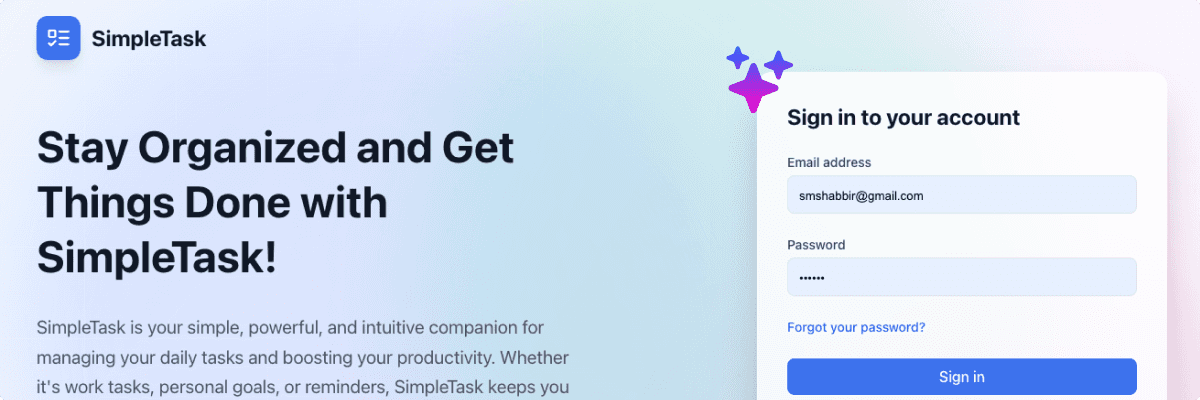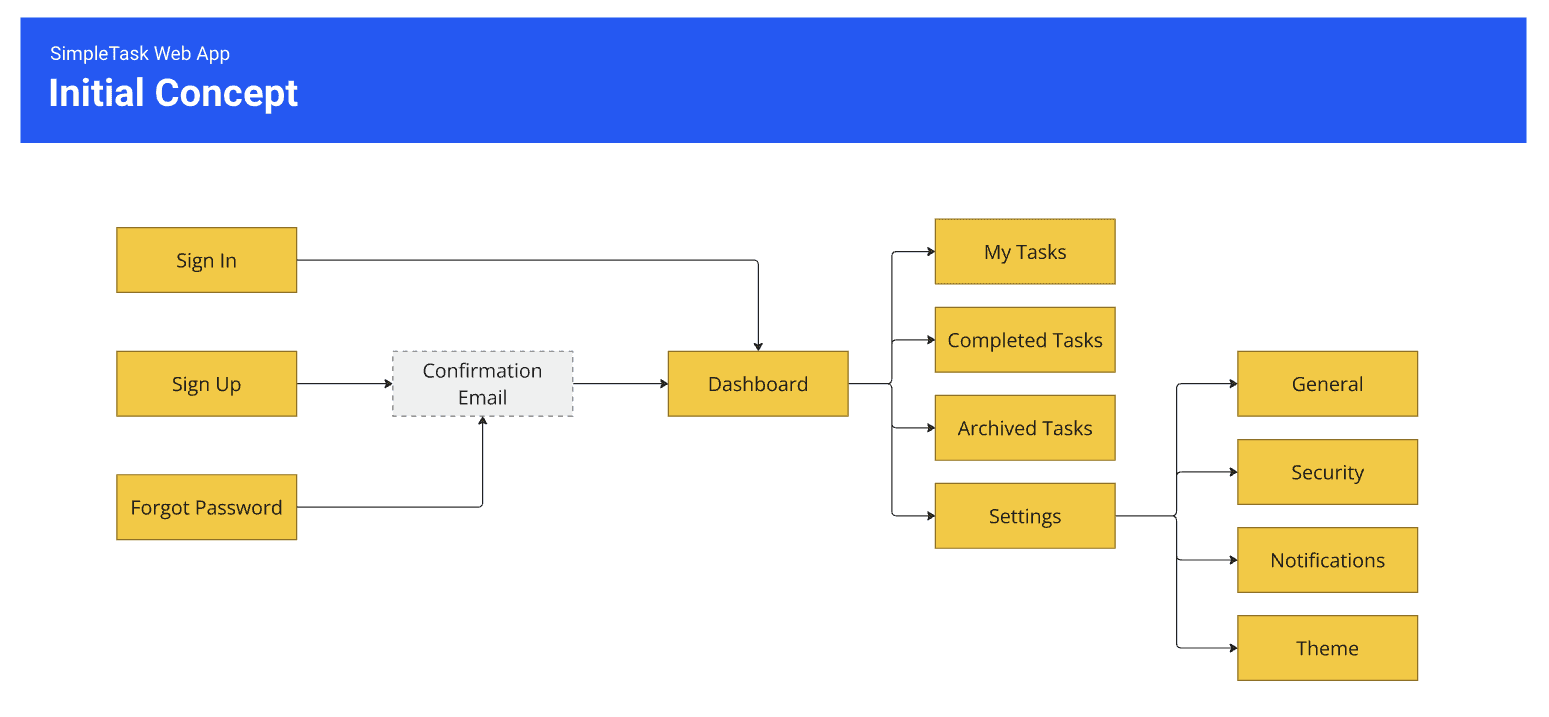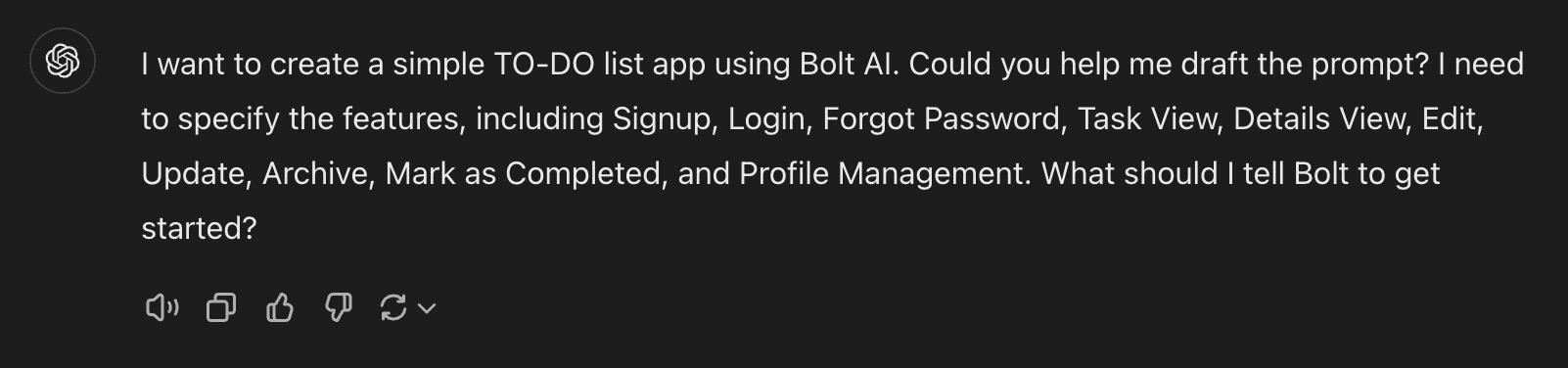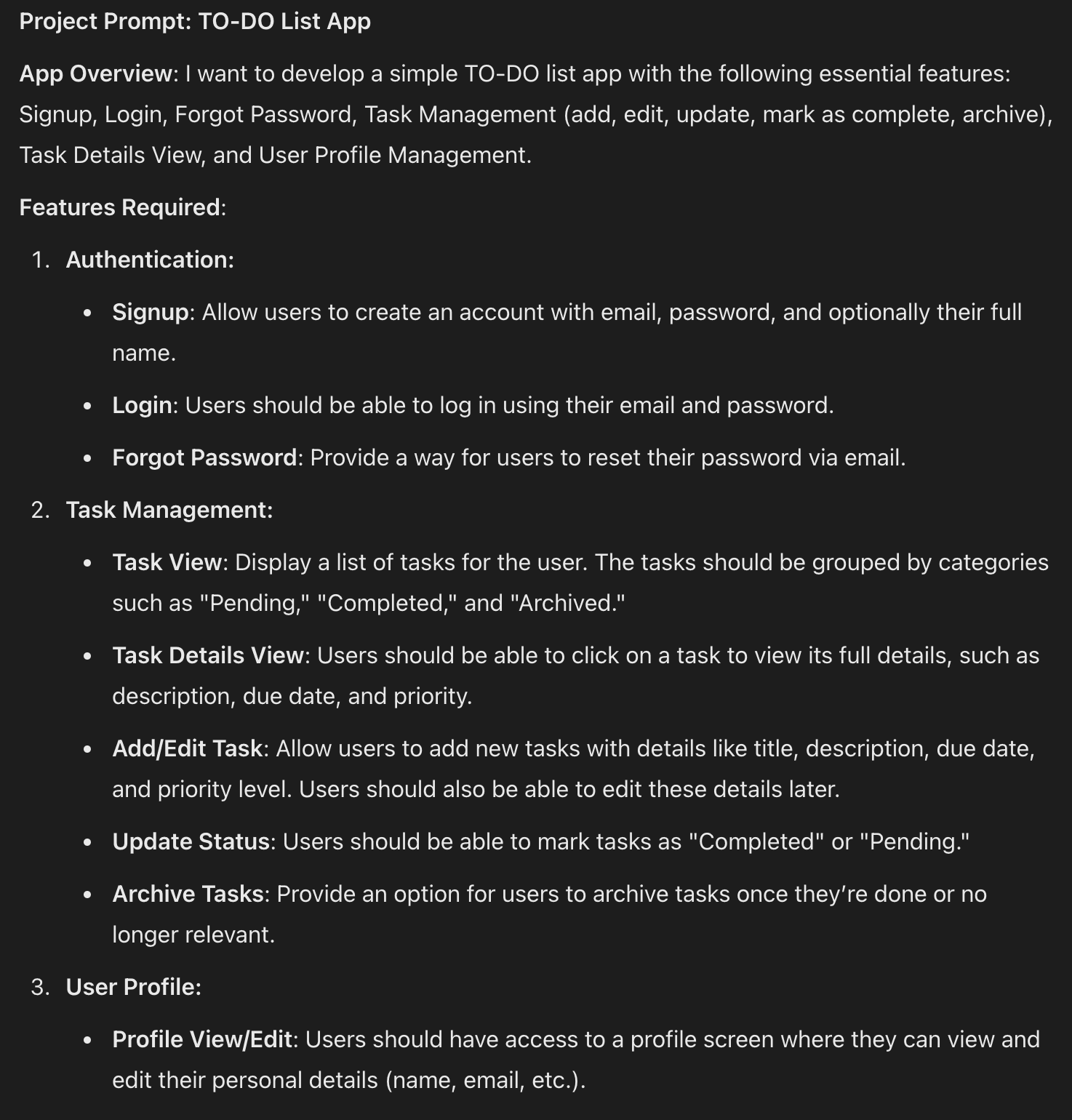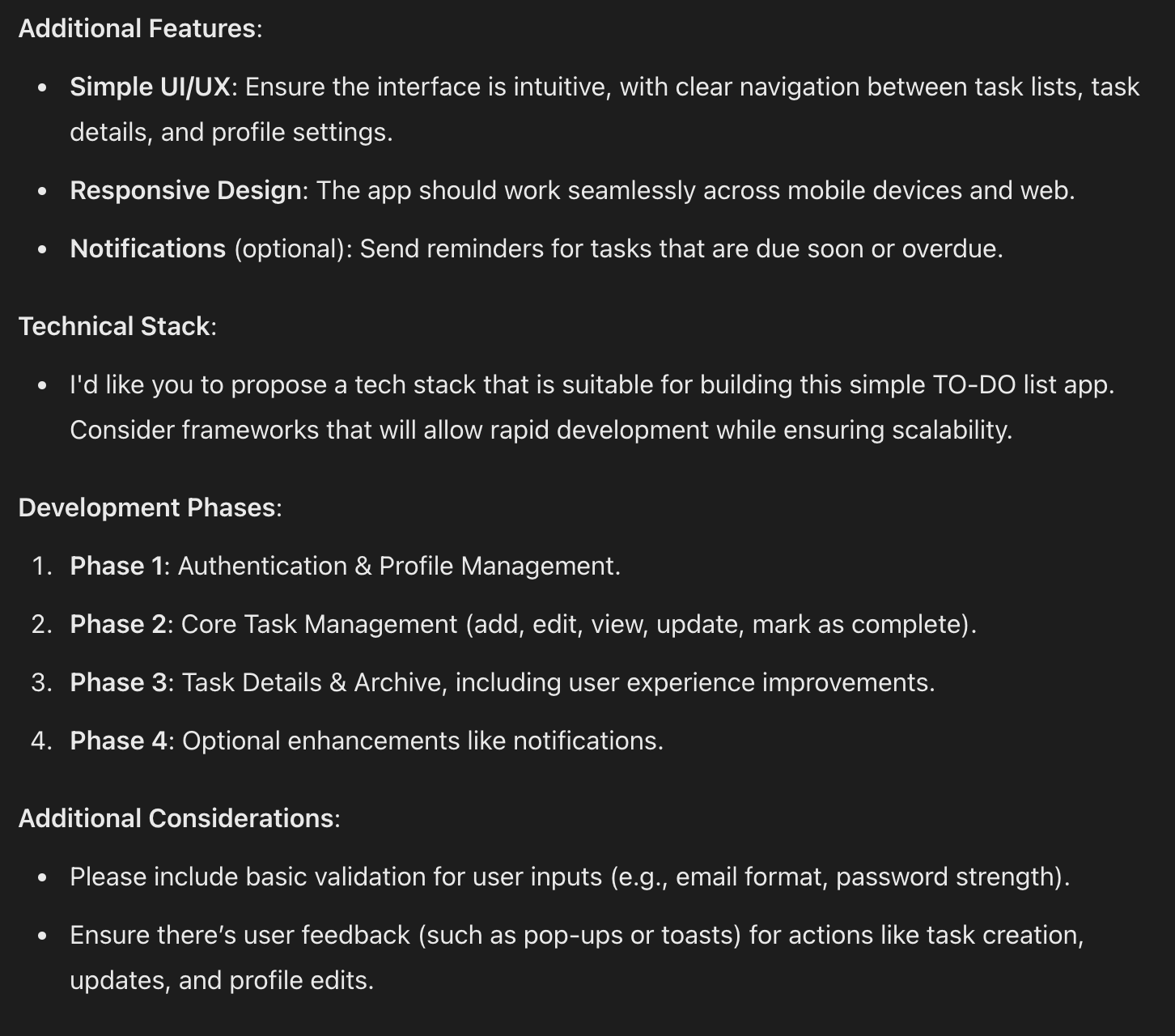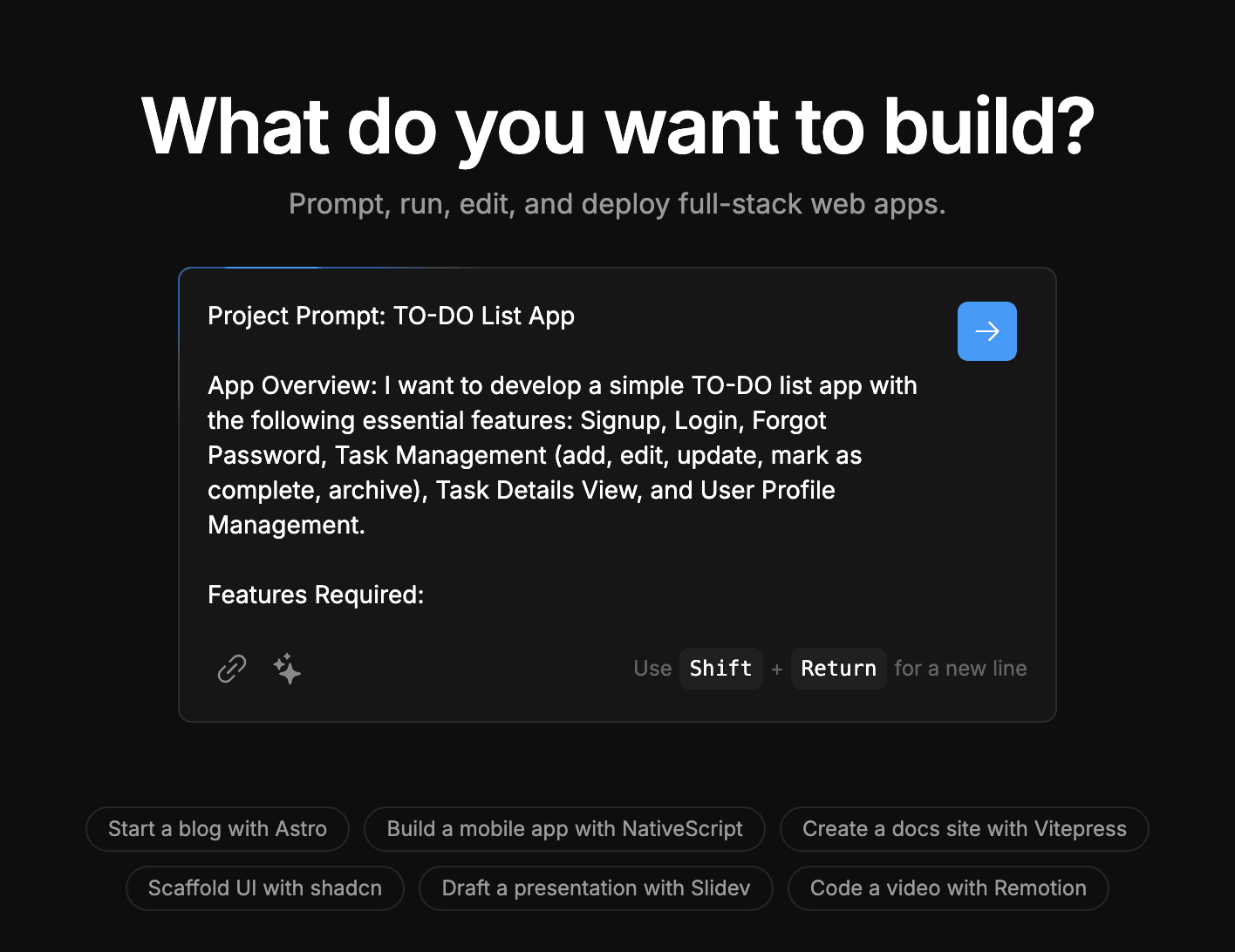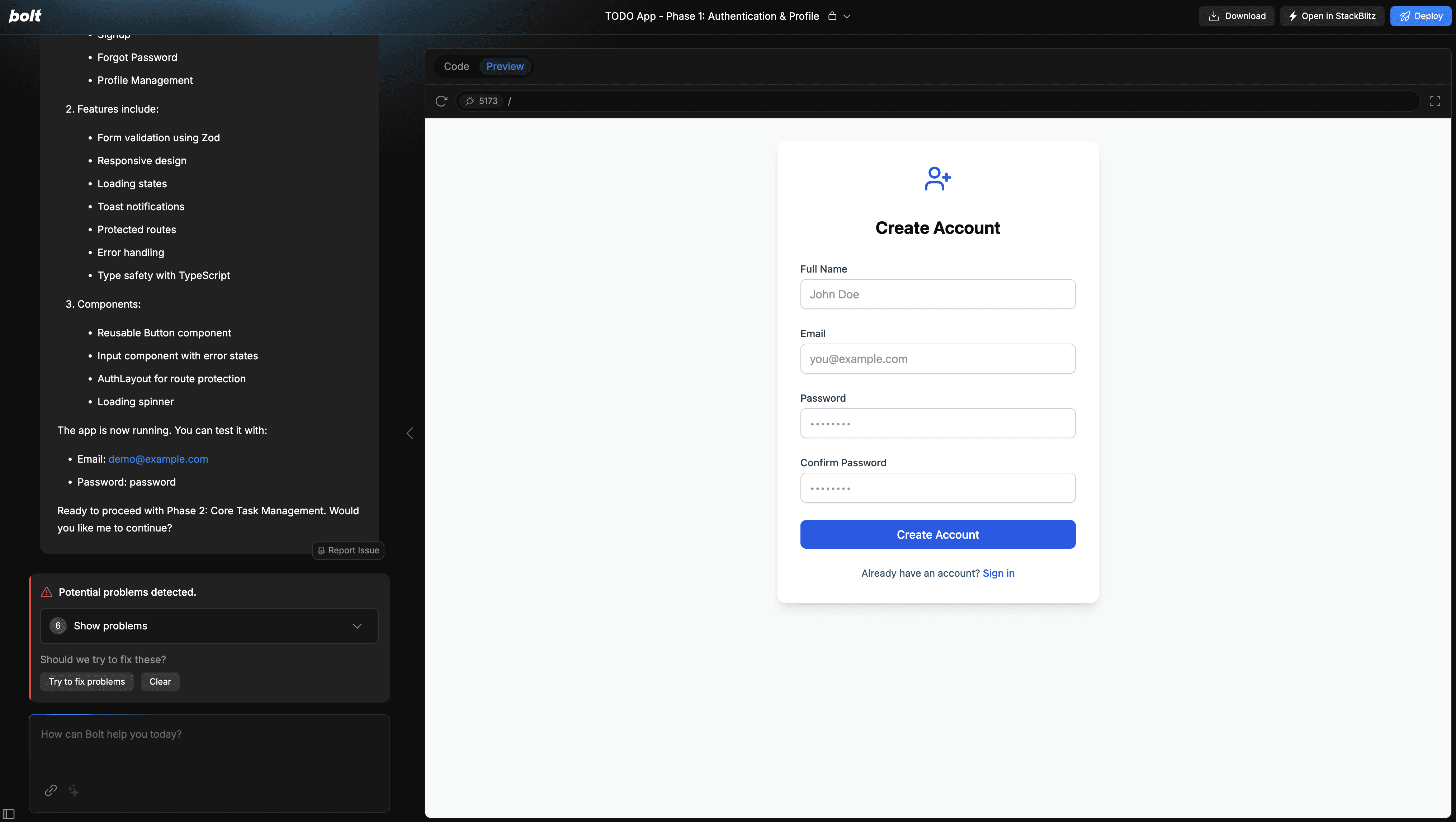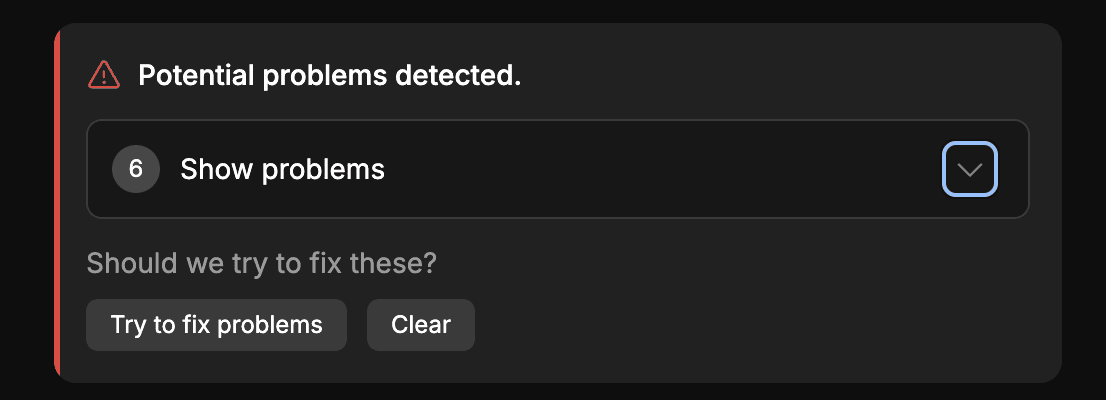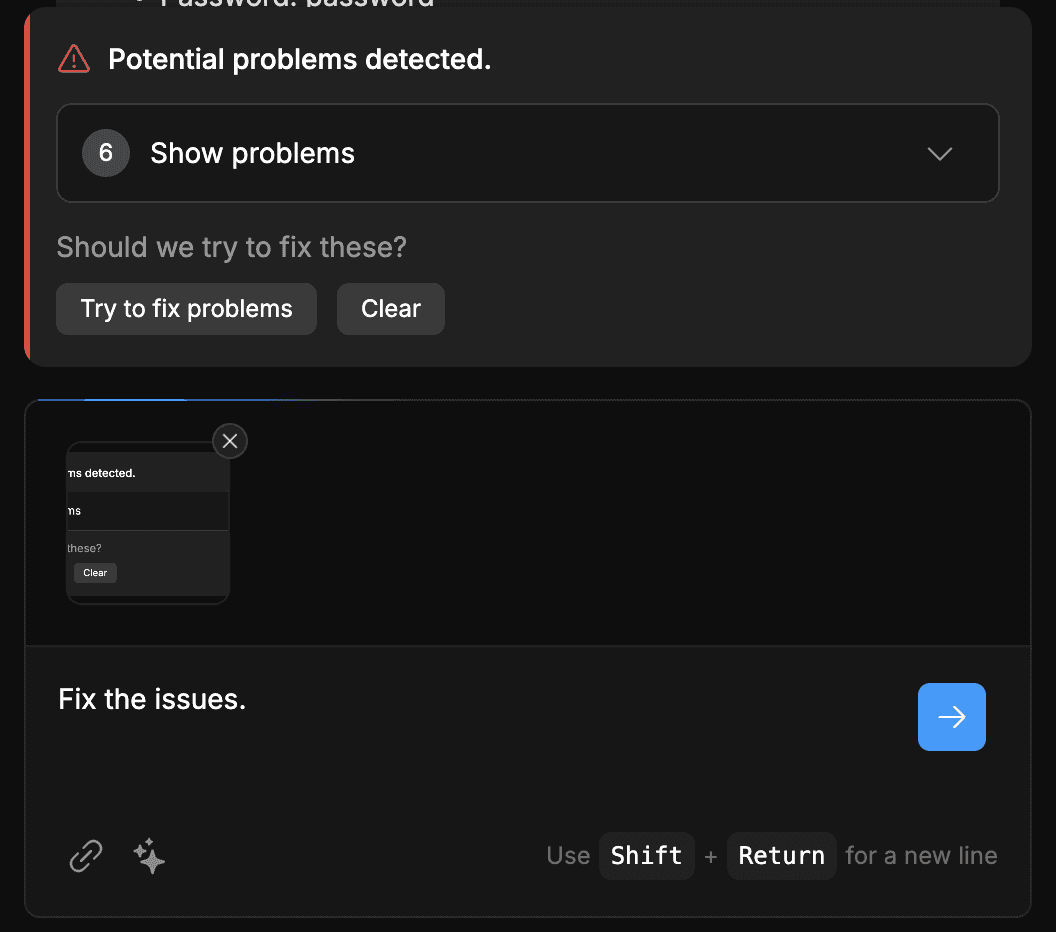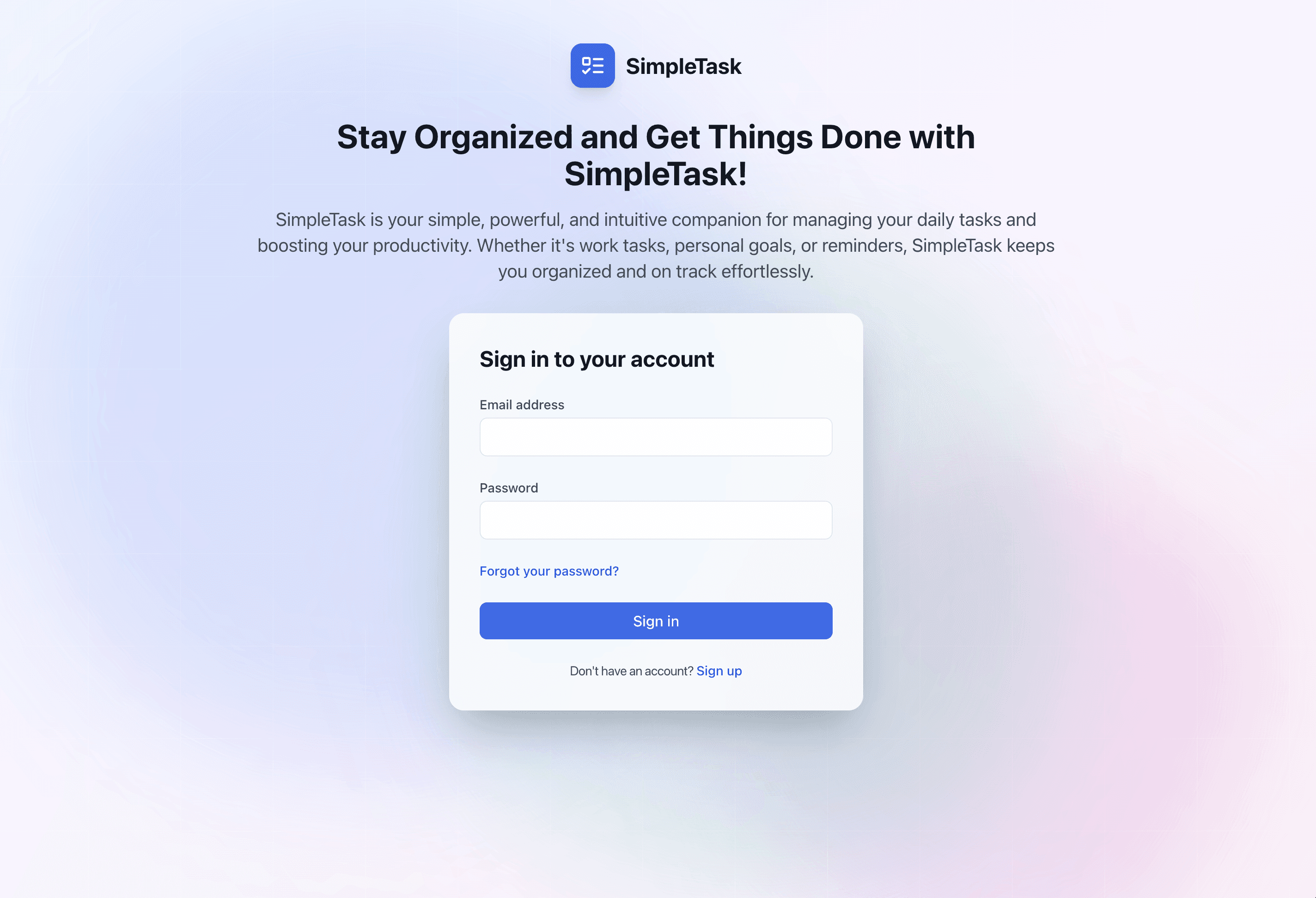Turn your design ideas into real, functioning apps with AI.
In today's tech-driven world, AI tools are changing the way we build apps. Recently, I decided to dive into various AI platforms aimed at app development. My mission was simple: find a completely no-code solution that would let me build an app faster than ever before, without writing a single line of code. Even though I work for a low-code platform leader Mendix, I wanted to see what's truly possible when coding is taken out of the equation.
While it's exciting to see AI popping up everywhere, it also brings some challenges. Many companies are adding AI features without fully understanding what users really need, leading to a crowded market that's hard to navigate. It's easy to feel overwhelmed and unsure about which platform to choose.
I tested out numerous AI tools to find the most effective one. Among them, Bolt AI and Cursor AI stood out as the most advanced. Both can take an app from just an idea to a live, working product. But I found myself favoring Bolt AI. Collaborating with it felt incredibly natural—almost like working alongside a human developer. It understood what I wanted intuitively and brought my ideas to life just as I envisioned.
Using Bolt AI made app development straightforward, especially for someone like me who's not a developer by trade. The process was smooth and efficient, allowing me to focus on bringing my design ideas to life without getting tangled up in code. I'm excited to share my journey with you and show how easy it is to turn your concepts into real, functioning apps with the help of Bolt AI.
Let’s begin!
Every project starts with an idea. Mine was simple: create a TO-DO app that would help manage daily tasks efficiently. I envisioned something practical and user-friendly, with features like Signup, Login, Forgot Password, Task Management, and User Profile Management.
Generating Prompt
As a designer, turning this concept into reality felt overwhelming. That’s where ChatGPT came in to help me craft a detailed prompt for Bolt AI. I described the app’s features, design requirements, and user journey. With this clarity, I had the perfect starting point to bring my idea to life.
My Prompt
ChatGPT's Generated Prompt
Bringing the App to Life with Bolt AI
Armed with my prompt, I jumped into Bolt AI. This AI-powered tool simplifies app development so much that even non-developer folks like me can create something amazing. Here’s how my journey unfolded:
Pasting ChatGPT Generated Prompt
I copied the entire prompt generated by ChatGPT, pasted it into Bolt, and pressed the start button to kick off the app development process.
Bolt started building
Based on my prompt, Bolt started building my app. Here’s how Bolt setting my requirements:
- Authentication: Signup, Login, and Forgot Password workflows.
- Task Management: Adding, editing, updating, and archiving tasks.
- User Profile Management: A section where users can view and update their details.
What’s even cooler? Bolt AI let me upload a screenshot of my design, and it automatically styled my app to match it. It was like having a developer translate my design into code—without me touching a single line of it.
Overcoming Development Challenges
Every project has its hiccups, and mine was no exception. Occasionally, I ran into errors or exceptions during development. Bolt AI had my back here too. If I encountered an issue, I could take a screenshot, paste it into the Bolt chat, and simply ask it to fix the problem. In seconds, Bolt resolved the errors. It was like having a personal tech support team on standby.
Designing Meets Development
As a designer, I wanted the app to look polished and professional. Bolt AI made it easy to apply custom HTML and CSS to personalize the interface. The UI customization options felt natural, giving me full creative control while ensuring the app remained functional.
Why I Chose Bolt Over Other AI Tools
Intuitive Guidance: Unlike other tools that expect some level of technical expertise, Bolt AI broke down each step in simple terms, which made the process much easier.
Debugging Capabilities: Bolt’s ability to help me solve issues in real time was a huge plus. It saved me countless hours that I would have spent googling for fixes or figuring out code errors.
End-to-End Support: Bolt supported me from start to finish—from creating the app’s basic skeleton to the final stages of debugging and deployment. For someone without a development background, this kind of end-to-end support is invaluable.
Conclusion - Building doesn’t have to be hard
For too long, designers have felt limited to just designing—the coding world seemed like a far-off land that required years of learning. But with tools like Bolt AI, that boundary is slowly fading away. My experience building this TO-DO app was not just an accomplishment but also a realization that, as designers, we are capable of bringing our visions to life end-to-end.
If you're a designer thinking about building your own app, I encourage you to give it a try. Bolt AI made the journey smooth, manageable, and even enjoyable. Now, I can say with confidence that I don’t just design—I build too 🤩🤩🤩