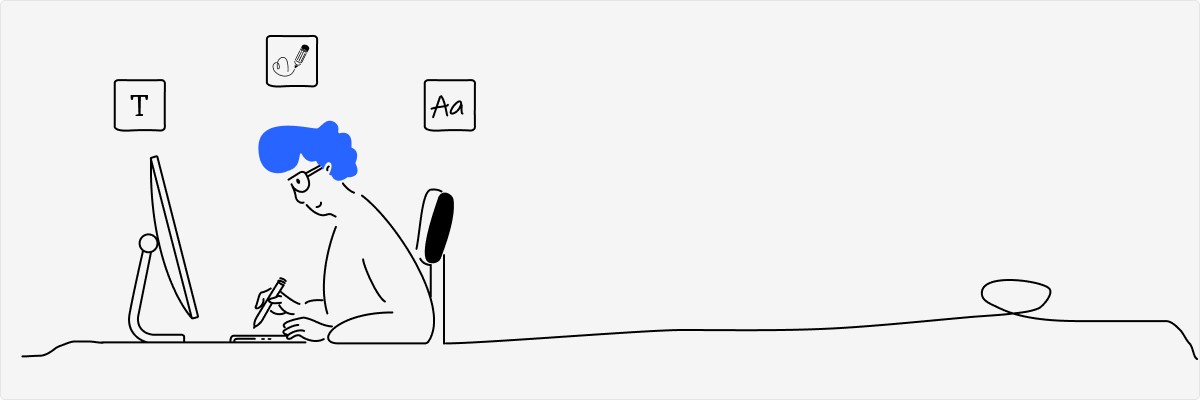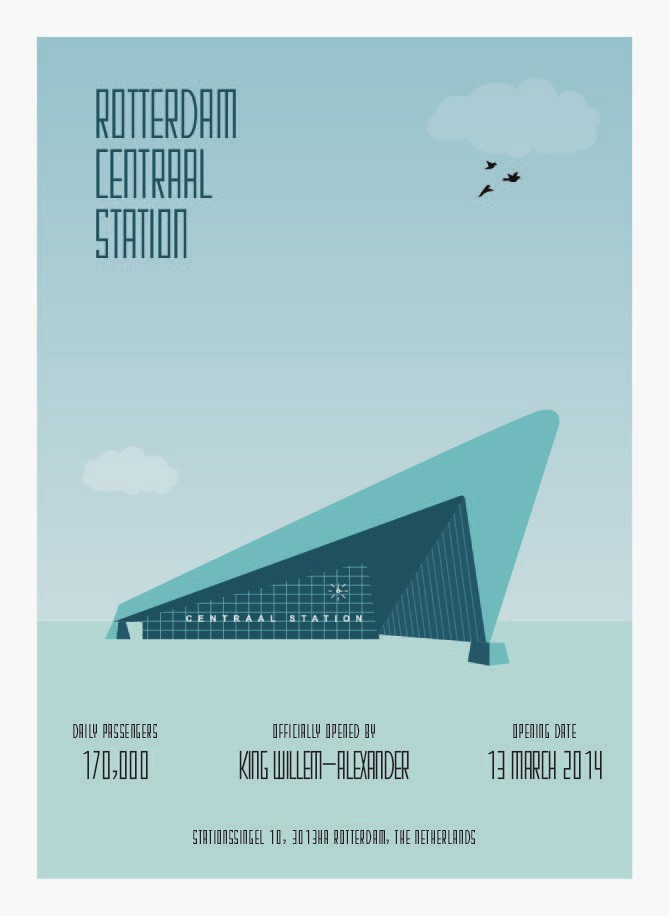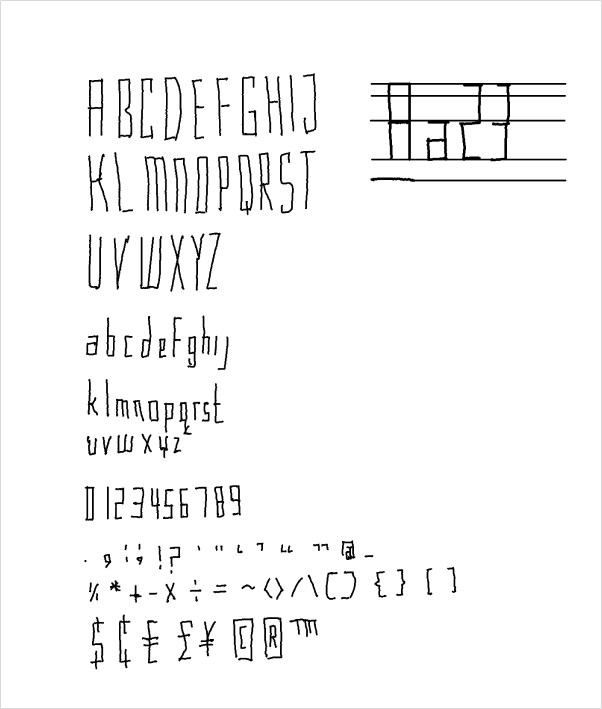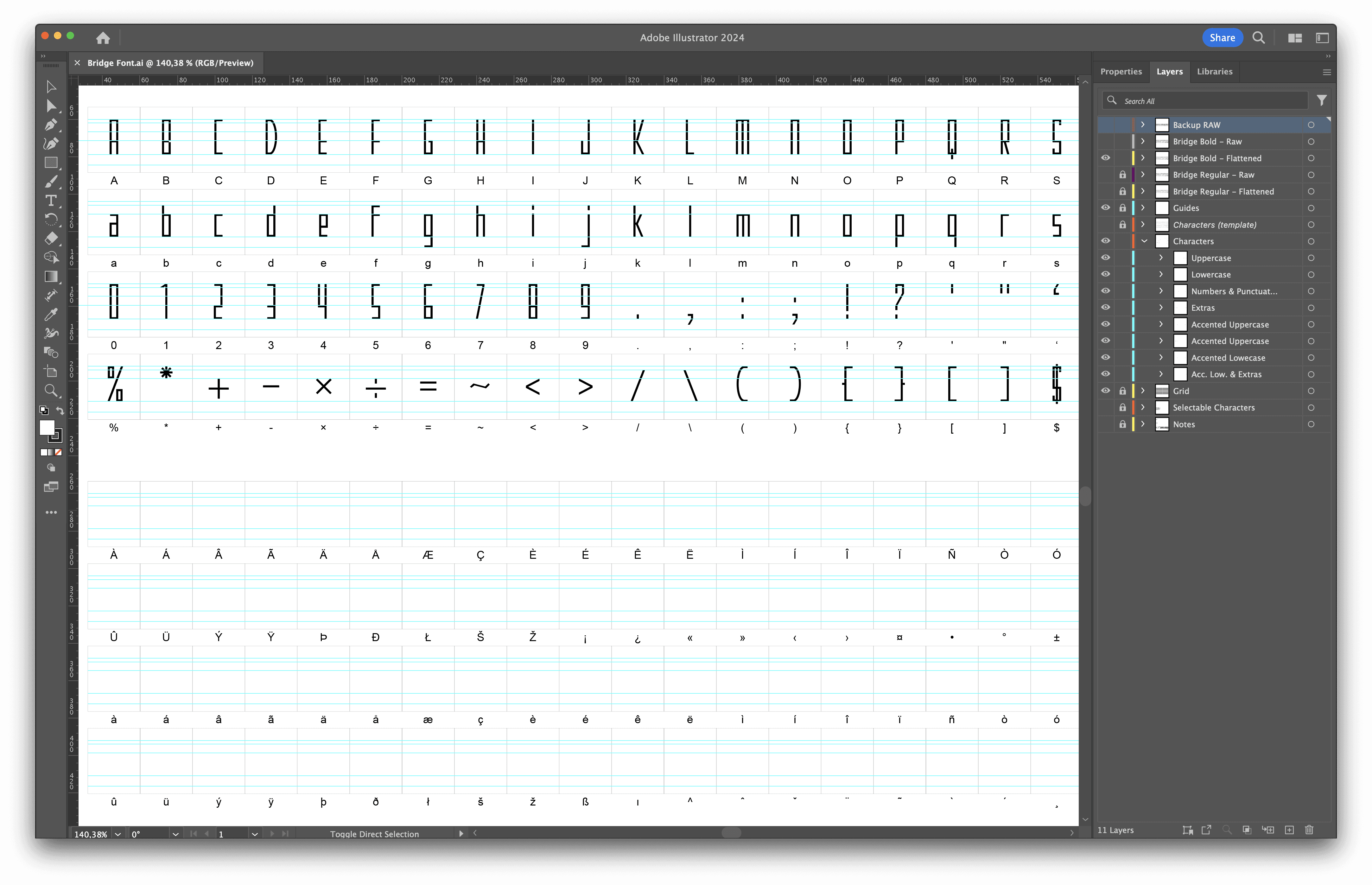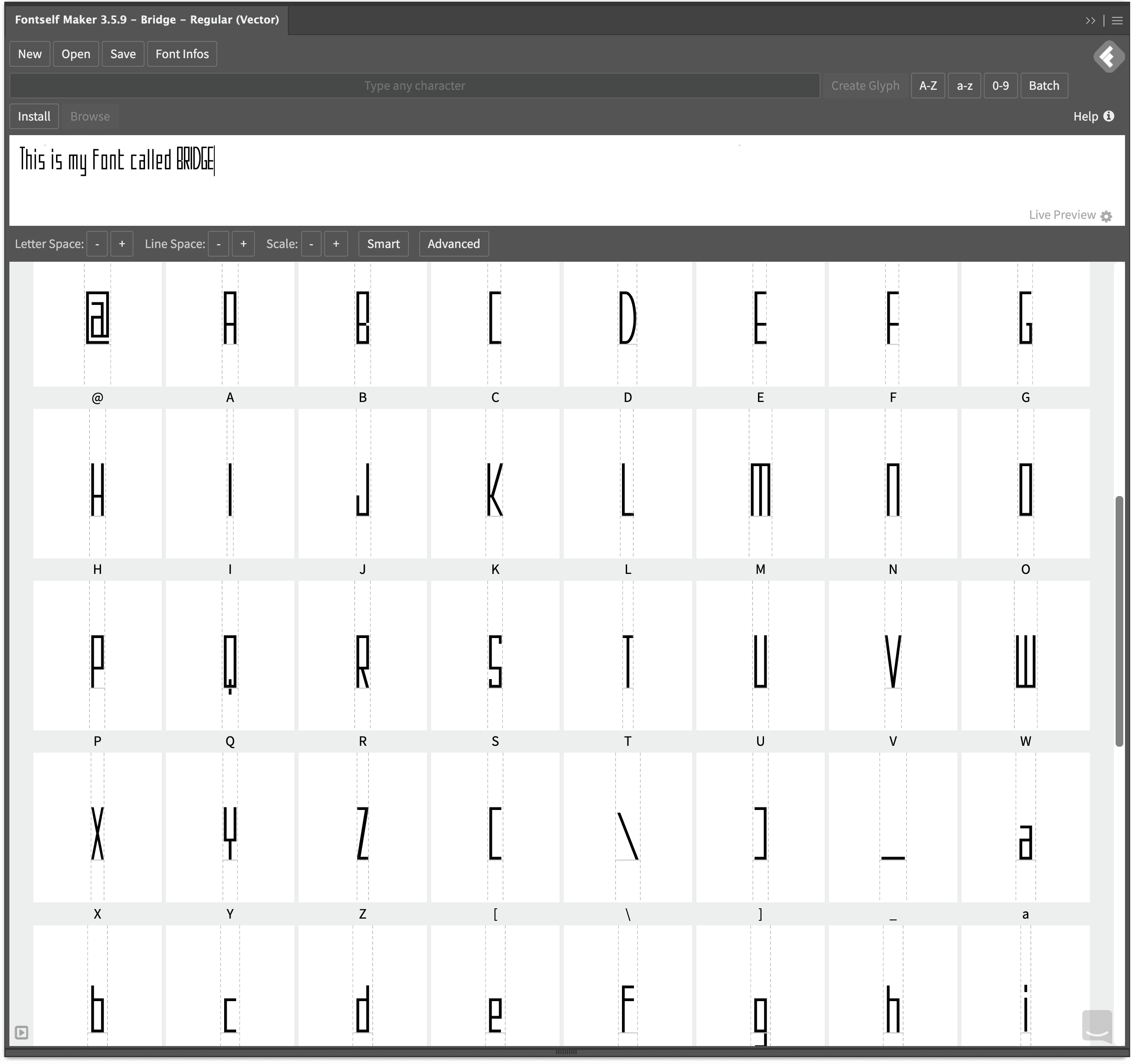Typography
FontSelf Tool
Adobe Illustrator
Creating a custom font is a fantastic way to inject personality and uniqueness into your projects. With tools like FontSelf, the process is more accessible than ever, even for beginners. In this blog post, I’ll walk you through my journey of designing a font face inspired by the tall, thin fonts often seen in movie poster credits, from the initial concept to the final product.
I used this font in one of my illustrations, and here's a preview. At the bottom of the page, you'll find a download link. Feel free to download and use this font anywhere. It's 100% free to use!
Step 1: Conceptualization and Sketching
Before diving into digital tools, it's crucial to have a clear vision of your font's aesthetic. Here’s how I started:
Gathering Inspiration: I collected samples of movie posters, focusing on the thin, tall fonts used in the credit sections. These fonts have a unique elegance and readability that I wanted to capture.
Sketching Ideas: Using pencil and paper, I sketched various letterforms, playing with height and slenderness to get that cinematic look.
Refining Sketches: I refined my sketches, focusing on consistency and readability, ensuring each letter had the same elegant proportions.
Step 2: Digitizing the Sketches
FontSelf is an extension for Adobe Illustrator and Photoshop that simplifies the font creation process. Here’s how I used it:
Scanning the Sketches: I scanned my refined sketches into my computer at a high resolution.
Vectorizing in Illustrator: Using Adobe Illustrator, I traced my sketches to create clean vector paths. This step ensures the font will be scalable without losing quality.
Step 3: Creating the Font in FontSelf
Once I was satisfied with the sketches, it was time to digitize them:
Installing FontSelf: I installed the FontSelf Maker extension in Adobe Illustrator.
Preparing the Artwork: In Illustrator, I organized my vector letters on a single artboard, ensuring each character was a separate path.
Launching FontSelf: I opened the FontSelf panel from the Window > Extensions menu.
Step 4: Importing Characters into FontSelf
With FontSelf open, I began importing my characters:
Selecting Characters: I selected all the vector paths of my characters.
Dragging into FontSelf: I dragged the selection into the FontSelf panel, which automatically recognized each character.
Assigning Characters: In FontSelf, I assigned each vector path to the corresponding character (e.g., A, B, C, etc.).
Step 5: Fine-Tuning and Kerning
Once the characters were imported, it was time to fine-tune:
Adjusting Baselines and Metrics: I adjusted the baseline, x-height, ascenders, and descenders to ensure uniformity across all characters.
Kerning Pairs: I manually adjusted the spacing between character pairs (kerning) to improve readability and aesthetics.
Step 6: Exporting the Font
After fine-tuning, I was ready to export my font:
Naming the Font: I named my font (BRIDGE) and filled in metadata such as the designer name and version number.
Exporting: I exported the font as an OpenType (OTF) file, which is compatible with most operating systems and software.
Step 7: Testing the Font
The final step was to test my font:
Installing the Font: I installed the OTF file on my computer to test it in various applications like word processors and design software.
Making Adjustments: Based on the testing feedback, I made necessary adjustments in FontSelf and re-exported the font.
Conclusion
Designing a custom font with FontSelf was a fun and fulfilling experience. Drawing inspiration from the elegant, thin, tall fonts used in movie poster credits, I created a unique typeface that adds a touch of cinematic flair to any project. Whether you’re a seasoned designer or just starting, FontSelf offers a user-friendly platform to bring your font ideas to life.
Feel free to experiment and let your creativity guide you. Happy designing!